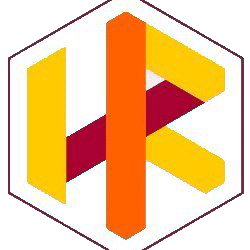About us
We have the right solution, right team and right references
Our Vision
To be the unique & most preferred HR Technology Partner for people process automation in new-age HR.
Our Mission
Provide the cutting edge solutions in every aspect of our services while bringing the technology to the HR and the Business. Introduce a process driven culture for organizations to adhere with our highly customizable automation platform with purpose-built technology to map all organizational policies for fast and robust automation of all people related processes
Case Studies
Some solutions we provided to our cutomers, that we are proud of
Time Tracking
Timesheets
Service Oriented Organization
Performance Management
Multi Country Organization
Workflows
Who We Are
Our team has the right skills to match our mission.

Rarendra Pratap
Founder & CEO (SysMates Technologies)
Holds Bachelors degree from IIT Kanpur in Computer Science, with wide experience in building word class products.

Malinda Balasooriya
Director / CEO
HR Technologist with over 20 years of experience as a HR professional in strategic & operational positions in many industries.

Sanjeewa Rajith
Director - Finance
Chartered Accountant having more than 25 years of experience in senior positions in diversified business segments.

Nilantha Athukorala
Consultant - Process Automation
Experienced Compliance Manager / Consultant with a demonstrated history of working in different industries.

Thushanthi Sumanaweera
Consultant - Business Development
Expert with over 20 years of experience in client engagement, business development in varias industries.

Eng. Anura Bandara
Consultant - Software Engineer
Consultant Software Engineer with B.Sc. in Engineering (Electrical & Electronic), M.Sc. in Computer Science and M.Sc. in Nanoscience and Nanotechnology.
Attendance Case Study – Special Rules
Customer Profile
Its a real estate company with many employees on Field Duty using HRMates for 5+ years
Special Requirements
- If Employee Leaves after 8:30 in the evening next day he can come 1 hour late. If leaves after 9:30 next day he can come 2 hours late.
- Attendance to be imported from biometric machines at multiple offices
- Field Employees can mark attendance either by biometric or mobile
- Some Employees do not need attendance monitoring, some need monitoring but penalty rules not applicable.
- Attendance Regularization Process with rules for number of working days allowed for regularization.
Solution
- Attendance Process was setup to update shift start time of next day on Late Going.
- Attendance Import Process was setup for multi locations.
- Mobile attendance rule was setup to allow mobile punch for Sales Department
- Attendance Penalty Rule rule was set up to exclude Mangement Grade from penalty
- Attendance Regularization process was setup with approval process builder.
- Auto Warning Emails generated for following cases
- Monitored Employee in HRMates Database not available in Punch Machine
- Attendance not coming from a location for a full day
Change Management
- After First Round Implementation several minor changes were requested by clients and most changes were addressed within 1 working day.
Attendance Case Study – Work from Home Scenario
Customer Requirements
The customer is a Law firm spread across several cities in the country. Owing to Covid-19 restrictions, they need to implement an Office Duty and Work From Home policy for employees across the multiple locations to allow work from home as well as maintain a critical strength within the office. The policy mandates
- On each work day, 30% of employees need to work from office. A roster will be maintained for a period (1 week or longer as decided by management) to group employee that are to work from office in that period, the others to work from home
- Within each location, the Location Head will be responsible for creating employee attendance groups and the roster for each period in advance
- Employees that are marked for work from home for a period may attend office in person in case of an emergency. The permission for that is to be obtained from the location head in advance, who will then plan for an alternate to work from home on that day
- For employees that work from office, the normal biometric will be used for attendance to mark time in and time out.
- For the employees working from home, the employee needs to inform their start and end time for each work day to the location manager. This may be done by email or an alternate system as defined by the firm
- On each work day, a 1 hour lunch break time is provided for all employees, including those that are WFH
- WFH Employees can also request for short leaves, not exceeding 2 hours, for a personal need. The location head’s decision in this matter is final
- In one month an employee may at most avail of 2 short leaves
- During the work day, each employee needs to capture their timesheet giving details of clients, projects and activities they are spending time on. The list of activities is defined as a standard list of Tasks. Each employee is assigned to one or more tasks
Solution
The solution has multiple dimensions to it. These include
- Roster management
- Attendance management
- Short leave management
- Timesheet management
Roster management
- Roster rule was setup to map every location to roster group
- Rule was setup to give location head permission to upload roster for his location.
- Home shift was created as a separate shift “WFH Shift” so the manager was able to create rosters for each week identifying office or home shifts for each employee for the week
- Validation was setup in logic builder to restrict ratio of Work From Home and non Work from Home shifts to be between 25% to 35%
- Each employee could look at their roster before start of the week and plan accordingly
Attendance Management
- Based on the shift for the day employee could mark his attendance either from mobile or biometric
Short leave management
- This is defined as a leave category within the vacations module. The employee can apply for a short leave for a work day, its at the discretion of the location/manager to approve
- For each day, total time of attendance + any short leave on that day should total the work hours needed for the day to be marked present. Else that day is marked as half day leave
- The system tracks number of short leaves taken in the same month and allows max of 2 in a month
- Short leave does not carry over to the next month if not availed
Timesheet management
- HRMates has a projects module to manage client wise projects
- Each employee can be allocated to 1 or more tasks
- Time reporting
- For each attending day, the employee records the number of hours worked on a task on a project for that day. Multiple tasks can be reported each day
- List of tasks that an employee can work on are predefined in the system – so they can be selected from a drop down
- The manager approves the time reported and the data is then frozen and can be used by accounting for billing
- Time accounting
- The manager of each project defined the activities that are to be done on that project and also gives a budget of effort needed for that activity
- The employee selects the activities that are assigned to him and reports effort on those
- The employee also reports the effort left to complete the task
- The system tracks effort spent vs effort budgeted to identify the percentage completion
- Using the effort balance the system also tracks over or under budget tasks
Timesheets Case Study
Customer Profile
Its a Structural Design Company using HRMates for 5+ years
Requirements
- Record of Clients
- Record of Client and Internal Projects with budgeted hours and Project Manager
- Record of Milestones for each project with Allocated hours
- Record of Tasks for each Milestone
- Predefined Tasks and adhoc tasks
- Special Tasks like Audit and QA
- Assign Employees to Tasks
- Employees to fill weekly timesheets and submit for approval to Project Manager
- Employee leaves to be approved by project managers
- Regular monitoring of employee utilization with utilized hours vrs Work Hours per employee
- Client Milestone wise time sheets
- Project wise profitability report
Solution
- HRMates timesheet module was setup to provide exact solution
Change Management
- After First Round Implementation several minor changes were requested by clients and all changes were addressed within 1-7 working day.
Service Oriented Organization
Customer Profile
The organization has Head Office and more than 30 branch offices across india. Company deals with Medical Sample Collection. All HR and Payroll are managed from Head Office. using HRMates for 5+ years
Special Requirements
- Need flexible week off for Phlebologist.
- Leave Entitlement and Holidays are assigned as per policy of the State in which the office is located. IT Team has 5 days working, Operations team has 6 days working with 3 Shifts, rest of the organization has 6 days working.
- Rosters are created by Team Manager and Approved by Head of Operations. During Roster creation HRMates provides visibility for leaves applied by Roster Employees. Once Roster is approved the employees can see there roster schedule using My Roster.
- Further Employees can apply for Shift Exchange. Shift Exchange is approved by exchange Employee’s Team Manager and HOD. After approval the Updated Roster is visible in My Roster.
- Electronic Acceptance of Employment Terms and Conditions
- Contract Workers Invoicing
- Contract Workers Employee Code has different Prefix
Solution
- Attendance and Salary were grouped by Locations
- Created Flexible Week off policy as per requirement
- Roster Module was setup for the company along with approval rules
- Terms and Conditions feature was setup for the company along with requirement for new employees to download documents and upload a signed copy, further approved by HR.
Change Management
- If a Employee or Manager location or area of operations are changed it is automatically reflected in the system as system as been setup based on Rules and Organization Structure.
- If a uploader leaves organization, system will force a replacement.
- Any Other Change can be easy be accomplished in the calculator logic.
Future Roadmap
Auto run Data Import Process to pull Sales Data automatically from Sales System. This will be done after the Sales System is ready with API for Data Export.
PMS Case Study
Customer Profile
A Steel Company in Jamshedpur using HRMates for 5+ years
Requirement
- Company has a ready Paper/Excel based Performance Management System.
- Company wants to automate the same system with some changes
- There will be 3 PMS Types. HODs, Officers and Associates
- Goals with weightages will be set by Appraisee and approved by Reporting Manager and HOD in beginning of year
- Quaterly Reviews by managers for achievements against goals
- During course of year Additional Assignments, Special Achievements and Training Requirements can be added to PMS Form
- Manager can select goals, assignments etc to be presented for Management Review
- End of year Appraisal with involvement of Employee, Reporting Manager, HOD
- Management review using Talent Review forms
- Salary Increments based on Final Ratings, Budget with What If scenario planning
- Generate Promotion, Increment letters, Performance Improvement Plan Letters based on appriasal data
- The struture of appraisal may change year on year based on past experience and new assesment requirements
- System to align Employee exits, and role changes with PMS process
Prior System
- Paper and Excel Based
Deficiencies in Prior System
- Lots of paperwork
- Need manual followups
- No consolidation
HRMates Solution
- HRMates PMS was setup with 3 Templates.
- Rules to map Templates with Employees were created
- Beginning of Year Goal Setting Activity was kicked off
- Notifications and daily reminders were generated for Goal Setting
- Review activity kicked off every quarter
- During the Year HR Managed Additional Assignments and Special Achievements
- Appraisal Activity Kicked off at end of financial year.
- HR Generated Talent Review Forms after end of Appraisal Activity
- Final Management Ratings upload system
- Playground to calculate increments based on ratings
- Apply Increments and Promotions
- Generate Increment, Promotion Letters and PIP Letters on Employee Dashboards
- Intiate PIP Evaluation for Employees below cutoff rating
Multi Country Organization with variations in Policies across Geographies
Customer Profile
Is a global IT services provider with over 2,200 employees delivering technology services from our delivery centres spread across South East Asia and helping our clients improve business competitiveness, efficiency and ROI.
Special Requirements
A HRIS Solution which besides providing regular HR functions should be able to incorporate HR and Payroll policies for our offices in different countries. Further several teams are spread across countries with reporting structure across countries. System should allow managers to perform HR Function across countries.
Solution
HRMates instances were created for each country. The instances were grouped in Organization allowing cross reporting.
Workflows
Customer Profile
Is a Large Company in Indian Steel Industry using HRMates for 5+ years
Requirements
Wanted to automate several paper based Workflows
- Corrective Actions and Preventive Actions
- Maintenance Prevention
- Well Done and Star Officer Employees Nomination and Approval
- Reward and Recognition Program
- Suggestion Portal based in Kaizen
The Requirements were generic industry standards and Customer did not have a issue for HRMates to use the same for other Clients.
Solution
All above workflows used Employee Relationships like Self, Reporting Manager, Head of Department, CEO etc. HRMates has following to allow quite and robust Automation
- XML based Form Creation
- Generic For Approval Workflow Code
- HRMates has inbuilt Organization Structure along with helper functions to get the relationships.
- Email System linked to Approval Process, along with use of Email Templates.
All of above were implemented in HRMates in 4 weeks and made Live. The Implementation allowed changed in Approval Process and Constraints from Database, so the same implementation can be used for other customers.
Here we will cover only Star Officer Recognition in detail to demonstrate HRMates Workflow Process
Application Form
Workflow and Constraints
Nomination
Only CEO and Head of Department can Nominate an Employee
Nominated Employee should be of Officer Grade
CEO can nominate any Officer
Head of Department can Nominate any Officer within their Department only
Panel Approval
Their is a fixed Panel of Employees, but the members can change over time
Panel Members should get Star Officer Notification in parallel
Panel Members can Reject a Nomination after providing a Reason
Panel Members cannot Modify the Form
Final Approval
Finally Approval / Rejection will be done by HR based on Panel Recommendations
Alerts
Each Member in Approval List will get a Email Notification when his action is due. Also they will get a notification on their Dashboard.
Monitoring
HR will be able to monitor the process from Star Officer Dashboard
Reward and Recognition
Certain Number of Points will be added to Star Officer Rewards Account based on Setup
Approved Star Officer name will appear on HRMates Announcement Board for 7 days
Change Process
System should be built to accommodate change of Employees in Approval Process, Change of Approval Process itself, Change in Form
Implementation
Implementation was done using generic HRMates Workflow Process.
Form Creation
Monitor and Appointment forms were created using AppPress (Form Structure was defined with XML), Database Tables. This took 1 working day.
Workflow Creation
Generic Workflow Logic was copied in Source Code and Modified to suit the requirement. This took 2 working days. The Generic Workflow has most of requirements of above Process available. Generic Workflow also includes a Database Calculator “StarOfficersApprovers”. This function is different for each HRMates Customer and can be configured for different requirements.
Specifically following was achieved with code change
- Add a Comments Column in Approval Process, Editable by Approve, Visible to All and Hidden for Sumitter.
- Another Database Function was added “StarOfficerFilter” which returned a query to filter employees that can be Nominated by the Submitter. The function in turn uses inbuilt HRMates functions to use Organization Structure Functions
- Form Code was changes to use StarOfficer Filter.
Integration with R&R
R&R Database Calculator was updated to include Star Officer Points. Only Approved Nominations were included.